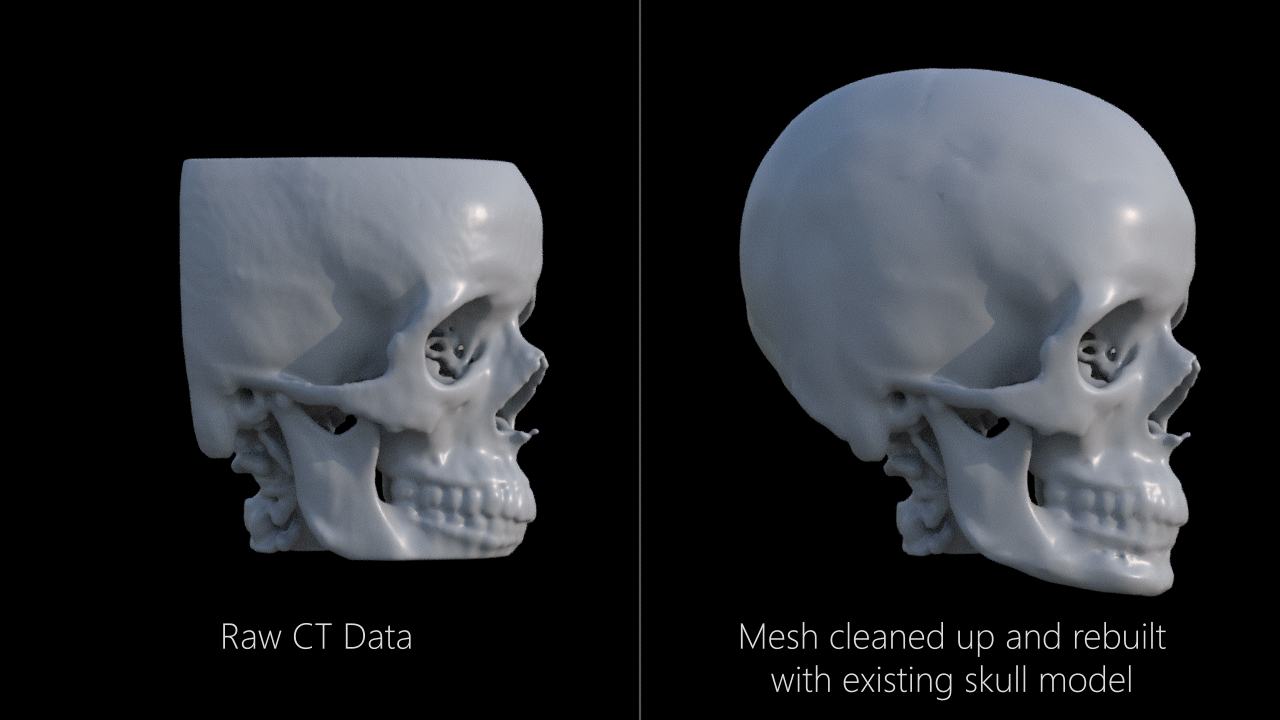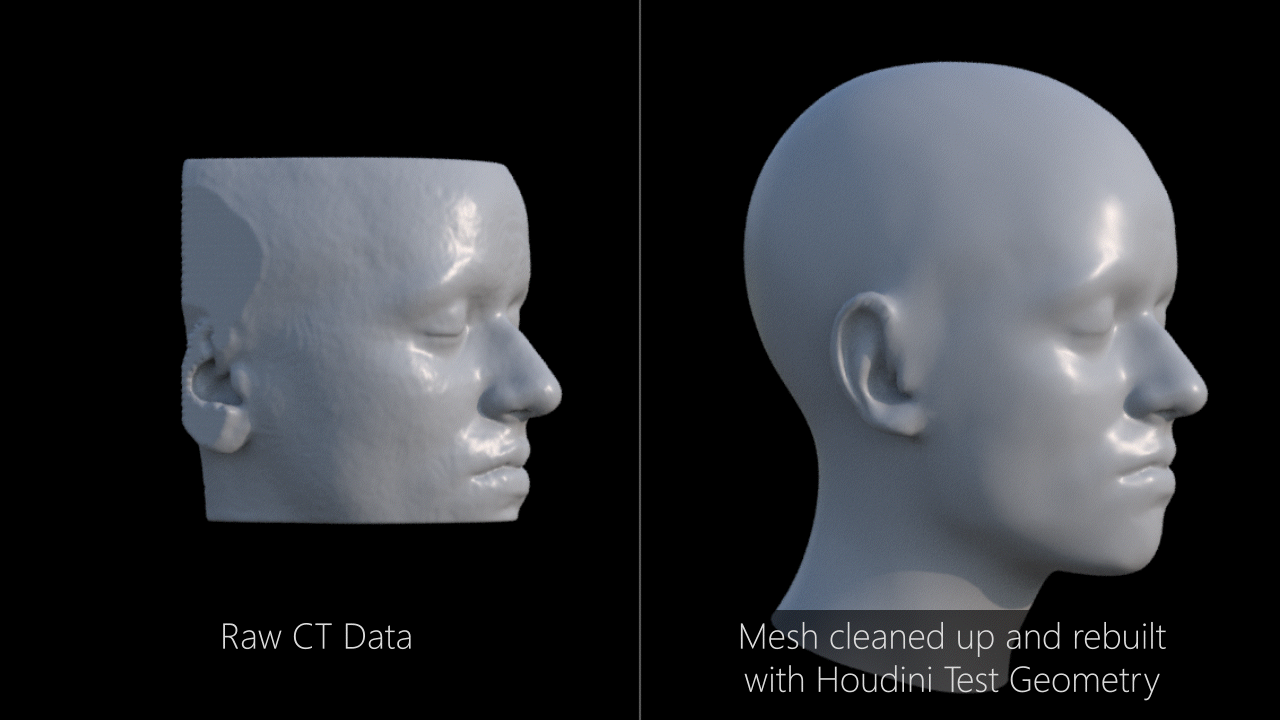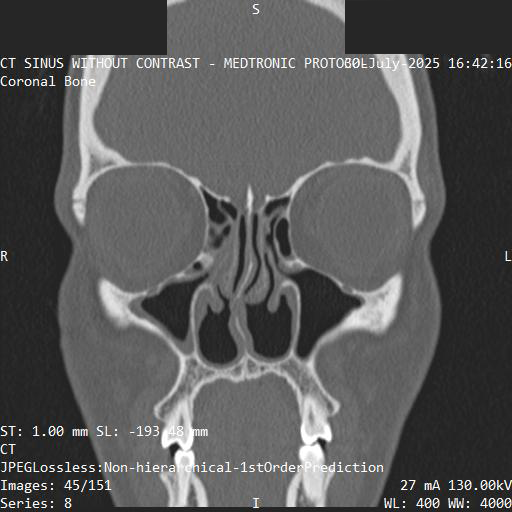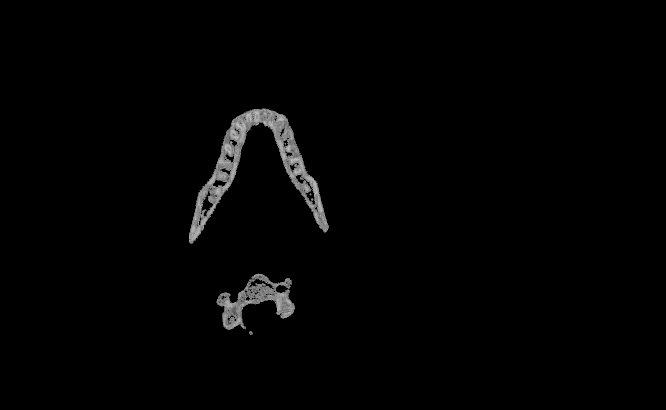After getting a CT scan of my sinuses, I discovered that I had access to all of the images from the scan. I felt obligated to download them and pull them into Houdini to reconstruct my face and skull.
I’ve provided a step-by-step breakdown below.
How i did it
A single cross section from the imaging.
Start off with a series of planes to act as your face cross sections.
Feed your planes into a for each loop.
I needed to assign IDs to my planes that matched the naming convention of my CT images. You should promote this attribute to the detail class after this.
Use an Attribute from Map node to read CT images.
I used an attribute wrangle to isolate my white values to read the shape of the skull. Isolate grey values instead to get skin/flesh/etc.
Here are the isolated white values being run through my for each loop.
And here is what the slices look like all together.
From there convert your geometry to a VDB. The screenshot above went through two vdb conversions as well as a VDB segment by connectivity to remove some artifacts.